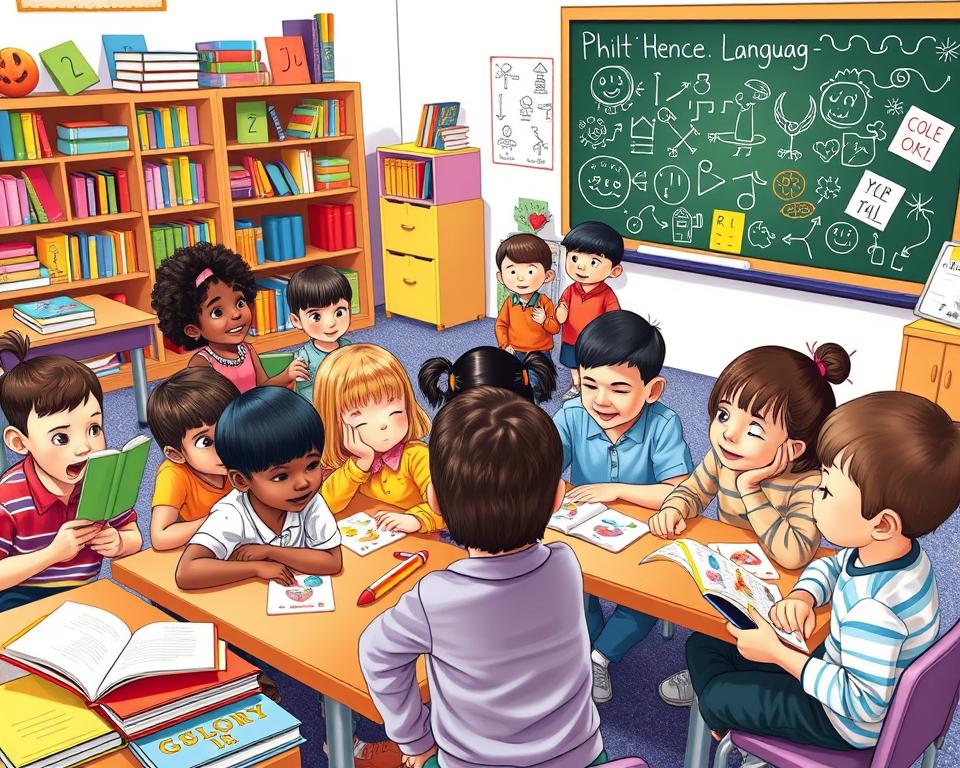Did you know that 93% of teachers use visual tools to help students understand better? This shows how big of a role visual aids play in language learning. They include everything from pictures and illustrations to multimedia and hands-on objects. These tools make learning fun and easy for everyone, no matter their age or skill level.
In this guide, we’ll explore how visual learning works and its benefits for language students. We’ll also look at the many visual aids you can use in class. By the end, you’ll know how to use visual aids to improve your teaching and help your students learn more.
Understanding the Power of Visual Learning in Language Acquisition
The human brain is excellent at handling visual information. This skill is key for learning new languages. Studies show that picture-based vocabulary and visual mnemonics for language retention really help students learn and remember.
The Science Behind Visual Processing
Visual processing in the brain is faster than learning from text. Students do better when they see diagrams, videos, and charts. This is because the brain can quickly link visual elements, making learning stick better.
Benefits of Visual Learning for Language Students
Adding visuals to language learning makes it more fun and engaging. Visual aids help all kinds of learners, especially those who learn best by seeing. Studies show that students who use visual methods do better on tests than those who don’t.
Impact on Memory and Retention
Visual learning boosts memory and helps students remember better. Techniques like color coding and mind mapping are great for ESL learners. They help reduce stress and build confidence. Visual explanations make learning more fun and effective.
“Visual aids play a vital role in enhancing English language proficiency in reading, writing, speaking, and listening for ELLs.”
Essential Types of Visual Aids in Language Learning
Learning a new language is complex, and visual aids can make it easier. Multimedia language resources and videos for language immersion are key. They help students learn in fun and effective ways.
Images like photos and maps add context and connect to students’ lives. Illustrations, from icons to comics, break down complex ideas into simple ones. Multimedia, like virtual tours, puts learners in real-language settings.

Tools like labeled diagrams and sketchnotes help guide students. Data visualizations, like charts, make complex info easy to understand. This helps learners grasp and analyze information better.
“Using visuals is a high-impact, research-based strategy for teaching English language learners, resulting in an increase in comprehension and output.”
Hands-on objects, like realia and models, offer a hands-on learning experience. Art, from paintings to textiles, opens up cultural exploration and self-expression in class.
Using a variety of visual aids, teachers can make learning fun, clear, and culturally rich. This helps students succeed in their language learning journey.
Using Visual Aids in Language Learning
In today’s digital world, teachers are finding that visual aids really help with language learning. Tools like infographics for grammar explanations and interactive digital flashcards grab students’ attention. They also help students remember new information better.
Implementation Strategies for Teachers
Teachers need to plan well when using visual aids. They should pick the right visuals that match the lesson’s goals. It’s also important to make sure the visuals are clear and easy for students to understand.
Creating Effective Visual Materials
Teachers should aim for clear, culturally relevant visuals with just the right amount of info. Too much on a visual can confuse students. Instead, visuals should be simple, interesting, and meet the learners’ specific needs.
Integration with Traditional Teaching Methods
Adding visual aids to language lessons can really boost traditional teaching. They help with learning new words, understanding grammar, and adding cultural context. Teachers should pause to talk about the visuals and let students discuss them. This makes the learning experience more engaging.
Visual aids bring many benefits to language learning. They keep students focused, help them remember better, and make challenging concepts easier to grasp. By using visual aids wisely, teachers can make their classrooms more lively and effective for their students.
Digital Tools and Technologies for Visual Language Learning
In today’s digital world, learning a new language has changed a lot. Gone are the days of just textbooks and classroom talks. Now, we have many visual tools and resources to help us learn. From apps to virtual reality, technology is changing how we learn languages.
Apps like Duolingo, Babbel, and Memrise have made learning fun and easy. They use games and feedback to help you learn. Research shows that using games with pictures can help you remember words and characters better.
There are also websites like Quizlet that offer lots of visual tools for learning. You can make flashcards, use interactive diagrams, and play games. Using pictures in English lessons has helped students understand grammar better and do well on tests.
The future of learning languages looks even more exciting. New tech like Augmented Reality and Virtual Reality will make learning more real. Artificial Intelligence will make lessons fit your learning style. And, using social media with learning content will make it more fun and interactive.

Digital tools have opened up a new world in language learning. With visual techniques and resources, learning a new language can be fun, personal, and effective. It’s a whole new way to master a language.
Visual Mnemonics and Memory Techniques
Visual mnemonics and memory techniques are key in language learning. They help keep vocabulary in mind. These methods use the brain’s ability to process images well.
Color Coding Systems
Color coding is a wonderful method. It links different colors with language concepts. This makes learning easier and helps remember more.
Mind Mapping for Vocabulary
Mind mapping is another useful tool. It lets learners organize vocabulary in a visual way. This makes it easier to remember and understand words.
Visual Association Techniques
Visual association creates strong mental images. These images connect new words to things we already know. This makes learning language easier and more fun.
Using these techniques in language learning can really help. They make learning vocabulary and grammar better. As technology gets better, visual learning tools will play an even bigger role in teaching languages.
Interactive Visual Learning Activities
In the world of language education, new teaching methods are changing how students learn. Interactive visual learning activities use pictures to help students learn and remember new words and grammar. This makes learning fun and effective.
Students can use interactive digital flashcards and play games to learn. They can also join workshops that use pictures to teach language. This way, they can understand and remember what they’re learning better.
Visual storytelling in classrooms helps students learn more. It improves their vocabulary, grammar, and creativity. Techniques like visual mnemonics and mind mapping help students remember and use what they’ve learned.
Technology, like language apps and Virtual Reality (VR), adds to the fun. It makes learning interactive and immersive. This helps students learn in a way that feels real and engaging.
These activities make learning fun and help students work together. They learn from each other and have fun doing it. By using pictures and technology, teachers can create a learning space that works for everyone.
Interactive Visual Learning Activities are dynamic and engaging exercises that combine visual aids with hands-on participation to enhance learning. These activities promote active engagement, deeper understanding, and better retention of knowledge, particularly in language learning. By involving multiple senses and encouraging interaction, they make the learning experience more immersive and enjoyable.
Why Use Interactive Visual Learning Activities?
- Enhances Engagement: Keeps learners actively involved rather than passively receiving information.
- Improves Retention: Combining visuals with interaction helps solidify concepts in memory.
- Caters to Different Learning Styles: Effective for visual, kinesthetic, and social learners.
- Boosts Comprehension: Visuals clarify abstract ideas and provide context for new language.
- Promotes Critical Thinking: Encourages analysis, problem-solving, and creativity.
- Encourages Communication: Provides opportunities for speaking, listening, and collaboration.
Types of Interactive Visual Learning Activities
1. Labeling Games
- How It Works: Provide images or real objects and ask learners to label them.
- Example: Label parts of the body, items in a room, or fruits and vegetables.
2. Picture Bingo
- How It Works: Create bingo cards with images instead of numbers.
- Example: Call out words in the target language and have students mark the corresponding picture.
3. Story Sequencing
- How It Works: Give students images that represent different scenes in a story and ask them to arrange them in the correct order.
- Example: Sequence images of a person going to the store, buying items, and returning home.
4. Memory Matching Game
- How It Works: Create pairs of cards with images and corresponding words. Students flip cards to find matches.
- Example: Match a picture of an apple with the word “apple.”
5. Interactive Mind Maps
- How It Works: Use mind maps with visual elements where learners add images and words related to a central theme.
- Example: Create a mind map for “weather” with visuals of rain, sun, snow, and associated vocabulary.
6. Describe and Draw
- How It Works: One person describes a picture, and the other tries to draw it based on the description.
- Example: Describe a scene (“There is a tree with three apples”) and have students draw it.
7. Scavenger Hunts
- How It Works: Provide visual clues and have learners search for corresponding objects.
- Example: Find items in the home that match pictures (e.g., a red book, a green apple).
8. Digital Interactive Tools
- How It Works: Use apps and software with interactive visuals, like drag-and-drop games or quizzes.
- Example: Language apps like Duolingo or Quizlet with visual elements.
9. Comic Strip Creation
- How It Works: Have students create comic strips using visuals and dialogue.
- Example: Create a short comic about ordering food at a restaurant.
10. Role-Play with Visual Prompts
- How It Works: Use images to set scenarios for role-play activities.
- Example: Show a picture of an airport and role-play a conversation about checking in for a flight.
Benefits of Interactive Visual Learning Activities
- Active Participation: Learners are actively engaged rather than passively observing.
- Fun and Motivating: Keeps learners interested and motivated to participate.
- Immediate Feedback: Allows for quick correction and reinforcement of learning.
- Collaboration: Encourages teamwork and peer interaction.
- Multi-Sensory Learning: Combines visual, auditory, and tactile elements for deeper learning.
- Practical Application: Connects learning to real-world scenarios and contexts.
Tips for Effective Implementation
- Make It Age-Appropriate: Adjust the complexity of visuals and tasks based on learners’ ages and proficiency levels.
- Encourage Collaboration: Pair students or form small groups for interactive tasks.
- Use Technology: Incorporate digital tools like apps and interactive whiteboards.
- Incorporate Movement: Activities like scavenger hunts or matching games get learners moving.
- Provide Clear Instructions: Ensure students understand the goal and steps of the activity.
- Give Feedback: Offer constructive feedback during and after activities to reinforce learning.
- Rotate Activities: Use a variety of activities to keep learning fresh and engaging.
Interactive visual learning activities transform traditional language learning into an immersive experience, making lessons more memorable, dynamic, and effective.
Incorporating Visual Storytelling in Language Classes
Visual storytelling is key in language learning. Teachers use it to make lessons fun and engaging. This approach helps students learn better.
They use comics, graphic novels, and digital tools to tell stories. These methods make learning a language exciting and interactive.
Creating Visual Narratives
Visual narratives help students practice their language skills. They create storyboards, comic strips, or animations. This way, they learn vocabulary and grammar in a fun way.
Using Comics and Graphic Novels
Comics and graphic novels are perfect for language learners. They mix text and images, helping students understand better. This also expands their vocabulary and cultural knowledge.
Digital Storytelling Tools
The digital world offers many tools for visual storytelling. Students can use multimedia platforms and video editing software. These tools help them create engaging stories with images, text, and audio.
Visual storytelling opens up new possibilities in language education. It makes learning more engaging and effective. As technology advances, visual storytelling will play an even bigger role in teaching languages.
Incorporating visual storytelling into language classes is a powerful way to boost engagement, comprehension, and communication skills. Visual storytelling uses images, comics, videos, or props to tell a narrative, allowing learners to connect words to meaningful visuals. Here’s a guide on how to effectively incorporate visual storytelling into your language lessons:
Benefits of Visual Storytelling in Language Learning
- Boosts Comprehension: Helps learners understand context and meaning through visuals.
- Encourages Creativity: Prompts students to use imagination while expressing themselves.
- Improves Vocabulary: Provides visual context to learn and remember new words.
- Enhances Memory Retention: Visuals aid in remembering story elements and language concepts.
- Develops Speaking and Writing Skills: Students practice describing, narrating, and explaining.
- Engages Multiple Learning Styles: Combines visual, auditory, and kinesthetic learning.
- Cultural Awareness: Helps introduce cultural contexts through stories and imagery.
- Fosters Confidence: Reduces anxiety by providing visual cues to aid communication.
Techniques for Visual Storytelling in Language Classes
1. Storyboards
- How to Use: Provide a series of images or illustrations that outline the progression of a story. Ask students to create sentences or a narrative based on the visuals.
- Activity: Give students 4–6 pictures and have them arrange them in order to tell a coherent story.
2. Comics and Graphic Novels
- How to Use: Use comic strips or graphic novels to teach dialogue, idioms, and slang.
- Activity: Have students create their own comic strips with speech bubbles and captions in the target language.
3. Picture Sequences
- How to Use: Show a sequence of pictures that depict a story or process.
- Activity: Ask students to describe the sequence in their own words, focusing on past or future tenses.
4. Digital Storytelling Tools
- How to Use: Use platforms like Storybird, Canva, or Animoto to create digital stories with images, text, and audio.
- Activity: Let students design and present digital stories on topics like family, hobbies, or daily routines.
5. Realia-Based Stories
- How to Use: Use real objects (realia) like toys, clothes, or everyday items to create stories.
- Activity: Have students build a story around a collection of real objects (e.g., “The Adventures of Teddy Bear”).
6. Video Clips and Short Films
- How to Use: Show short films or video clips with clear visual narratives.
- Activity: Pause the video at key moments and ask students to predict or describe what happens next.
7. Silent Stories
- How to Use: Use silent or wordless picture books.
- Activity: Ask students to narrate the story in the target language, either verbally or in writing.
8. Visual Timelines
- How to Use: Create timelines with pictures representing different events.
- Activity: Have students describe each event or write a story in chronological order.
9. Slide Shows with Narration
- How to Use: Create a slideshow with images and ask students to narrate the story.
- Activity: Each student adds a slide and continues the story where the last student left off.
10. Interactive Whiteboard Storytelling
- How to Use: Draw or display images on an interactive whiteboard.
- Activity: Collaborate as a class to create a story, with students contributing ideas for each image.
Step-by-Step Guide for a Visual Storytelling Activity
- Choose or Create Visuals:
- Select images, comic strips, or videos that relate to the lesson theme.
- Pre-Teach Vocabulary:
- Introduce key words or phrases needed to understand or create the story.
- Show Visual Sequence:
- Present the visuals in order or mix them up for students to rearrange.
- Engage Students:
- Ask questions like “What do you see?” or “What do you think happens next?”
- Create the Story:
- Have students write, narrate, or act out the story based on the visuals.
- Discuss and Reflect:
- Allow students to present their stories and provide feedback or suggestions.
- Follow-Up Activity:
- Assign related activities, like writing a diary entry from a character’s perspective or creating an alternate ending.
Tips for Effective Visual Storytelling
- Age-Appropriate Materials: Use visuals suited to students’ age and language level.
- Diverse Themes: Incorporate a variety of topics (e.g., adventure, daily life, fantasy, culture).
- Encourage Collaboration: Pair students or form small groups for group storytelling.
- Focus on Key Skills: Target specific skills (e.g., past tense for narratives, dialogue for conversation).
- Make it Interactive: Include hands-on elements like props, role-play, or digital tools.
- Use Technology: Integrate apps or online tools for creating and sharing stories.
- Keep It Fun: Allow room for humor, creativity, and student input.
- Reflect and Review: End with a reflection on what was learned and what students enjoyed most.
By incorporating visual storytelling, you create an engaging and memorable language-learning experience that helps students connect language with meaningful context and creativity.

Customizing Visual Aids in Language Learning for Different Learning Levels
Language learning works best when visual aids match the learner’s level. Beginners need simple images and basic infographics. These tools introduce new words and basic ideas easily.
As learners get better, they can handle more complex visuals. Mind maps and storyboards help them understand more. These tools are key for those at an intermediate level.
For advanced learners, detailed infographics and visual explanations of complex ideas are perfect. These aids maintain the excitement and challenge of learning. They help learners grow in their language skills.
Using a variety of visual aids, from simple pictures to animations, helps teachers meet different learning needs. This approach makes learning fun and effective. It helps students understand and remember the language better.
Customizing visual aids for language learning across different learning levels ensures they remain engaging, effective, and age-appropriate. Here’s a guide for customizing visual aids for various proficiency levels:
1. Beginner Level
Characteristics of Beginner Learners
- Limited vocabulary
- Basic sentence structure
- Focus on common, everyday words and concepts
Visual Aid Strategies
- Simple and Clear Images: Use high-quality, clear images to avoid confusion.
- Flashcards: Focus on single-word visuals (e.g., “cat” with a simple picture of a cat).
- Labeling: Label common objects around the home or classroom (e.g., chair, door).
- Realia (Real Objects): Use real items like toys, fruits, or utensils for tactile learning.
- Color Coding: Assign colors to categories (e.g., red for animals, blue for objects).
- Picture Dictionaries: Use books or posters with images paired with single words.
- Simple Posters: Create posters for basic concepts like numbers, colors, and the alphabet.
- Interactive Activities: Use matching games, bingo, and puzzles with pictures and words.
- Digital Tools: Utilize apps with simple visuals and audio cues (e.g., Duolingo).
- Repetitive Visual Prompts: Repeat key visuals to reinforce learning.
2. Intermediate Level
Characteristics of Intermediate Learners
- Expanding vocabulary and sentence structure
- Beginning to form more complex sentences
- Introduction to basic grammar rules
Visual Aid Strategies
- Thematic Visual Aids: Group visuals by theme (e.g., food, weather, hobbies).
- Sentence Flashcards: Add simple sentences to visuals (e.g., “The dog is running.”).
- Mind Maps: Create visual organizers for vocabulary clusters (e.g., “family” terms).
- Comics and Storyboards: Use short comic strips to illustrate conversations.
- Labeling with Sentences: Add labels with basic descriptions (e.g., “This is a red apple.”).
- Infographics: Introduce simple grammar rules with visual infographics.
- Sequencing Cards: Use cards with images to create a sequence of events or actions.
- Digital Flashcards: Apps like Quizlet with visuals and definitions.
- Interactive Posters: Add movable parts (e.g., Velcro pieces) to engage students.
- Storytelling Prompts: Use visual cues to prompt short stories or dialogues.
3. Advanced Level
Characteristics of Advanced Learners
- Expanded vocabulary and grammar knowledge
- Ability to form complex sentences and narratives
- Focus on conversation, writing, and cultural nuances
Visual Aid Strategies
- Complex Infographics: Use detailed infographics to explain grammar concepts or cultural topics.
- Storyboards for Writing: Have students plan essays or stories using storyboards.
- Role-Play Prompts: Use images to inspire role-plays that simulate real-life scenarios.
- Contextual Visuals: Incorporate images with nuanced meanings (e.g., political cartoons).
- Multimedia Presentations: Include videos, animations, and charts for deeper understanding.
- Discussion Prompts: Use thought-provoking visuals to inspire debates or discussions.
- Label with Definitions: Add detailed definitions or synonyms to labeled visuals.
- Visual Timelines: Teach verb tenses or historical events using timelines.
- Collages and Vision Boards: Have students create collages to represent themes or goals.
- Analyzing Art and Media: Use artworks, advertisements, or movie stills to discuss language, culture, and context.
Tips for Effective Customization
- Match Learners’ Interests: Tailor visuals to subjects your learners enjoy (e.g., sports, nature).
- Gradually Increase Complexity: Start simple and build up to more challenging visuals.
- Incorporate Cultural Context: Use visuals that introduce cultural references and idioms.
- Make It Interactive: Adapt visuals for games, hands-on activities, and digital tools.
- Encourage Creativity: Allow learners to create their own visual aids.
- Use Technology: Integrate apps, online resources, and video content for variety.
- Assess and Adapt: Regularly check if visuals are helping and adjust accordingly.
By tailoring visual aids to different learning levels, you can make language learning more engaging, effective, and enjoyable for all learners!
30 Tips & Strategies in Using Visual Aids in Language Learning for Teachers
Why Use Visual Aids in Language Learning?
- Enhances Comprehension: Visuals support better understanding of new vocabulary and concepts.
- Increases Engagement: Colorful and interactive visuals capture students’ attention.
- Supports Memory Retention: Images create stronger mental associations, helping students retain information longer.
- Simplifies Complex Concepts: Visuals break down complicated ideas into simpler, more digestible forms.
- Encourages Creativity: Students can create visuals themselves, promoting creative expression.
- Caters to Diverse Learning Styles: Visual learners benefit significantly from image-based instruction.
- Reduces Anxiety: Visual prompts reduce language learning anxiety by providing context.
- Facilitates Communication: Visuals provide non-verbal cues that help students communicate when words fail.
- Promotes Cultural Understanding: Images help teach cultural contexts and nuances.
- Improves Pronunciation Practice: Pairing visuals with phonetic symbols can aid pronunciation exercises.
Types of Visual Aids and How to Use Them
- Flashcards: Use flashcards with images and words to teach vocabulary in a fun and interactive way.
- Infographics: Present complex grammar rules or processes using visually appealing infographics.
- Realia (Real Objects): Bring real-world items like fruits, clothes, or toys to make lessons tactile and visual.
- Posters and Charts: Display posters with common phrases, verbs, and tenses for constant visual reinforcement.
- Videos and Animations: Use educational videos or animated clips to demonstrate conversations or cultural elements.
- Comics and Graphic Novels: Incorporate comic strips to teach dialogue and narrative structure.
- Mind Maps: Create mind maps to visually organize vocabulary around a central theme.
- Storyboards: Use storyboards to outline stories or processes visually before writing exercises.
- Pictograms: Simplified symbols or icons can be used to represent ideas or actions.
- Slide Presentations: Create slides with visuals to introduce new topics or summarize lessons.
Classroom Activities with Visual Aids
- Picture Dictation: Describe a picture, and students draw what they hear, enhancing listening and comprehension.
- Storytelling with Images: Show a sequence of images and ask students to create a story.
- Labeling Activities: Have students label parts of a diagram, map, or photo.
- Memory Games: Use matching games with images and words to reinforce vocabulary.
- Describe the Image: Display an image and have students describe it using new vocabulary.
- Role-Play with Visual Prompts: Use images to set scenarios for role-play exercises.
- Scavenger Hunt: Provide visual clues for an in-class scavenger hunt to promote active learning.
- Picture Bingo: Play bingo using pictures related to vocabulary themes.
- Sequencing Activities: Use visuals to have students arrange events in the correct order.
- Art-Based Projects: Assign tasks where students draw, paint, or collage to illustrate new language concepts.
Tips for Effective Use of Visual Aids
- Keep It Simple: Avoid overcrowding visuals with too much information.
- Consistency is Key: Use a consistent visual style to reduce confusion.
- Cultural Sensitivity: Ensure images reflect diverse cultures and avoid stereotypes.
- Interactive Elements: Encourage students to engage with visuals (e.g., touching, labeling, pointing).
- Accessibility: Ensure visuals are accessible to all students, including those with visual impairments.
These strategies will help you make the most out of visual aids to enrich your language learning classroom.
30 Tips & Strategies in Using Visual Aids in Language Learning for Parents in Homeschool Setting
Why Visual Aids Matter in Language Learning
- Boosts Comprehension: Visual aids simplify language concepts, making them easier for children to understand.
- Enhances Retention: Visuals create stronger associations, helping kids remember words and concepts.
- Engages Multiple Senses: Combining visuals with sounds and speech helps reinforce learning.
- Supports Visual Learners: Many children learn best when information is presented visually.
- Makes Learning Fun: Colorful and interactive visuals keep language learning exciting.
- Reduces Learning Anxiety: Visual aids provide context, making unfamiliar words less intimidating.
- Encourages Independence: Kids can refer back to visuals when working on their own.
- Improves Pronunciation: Pairing images with pronunciation guides makes learning sounds easier.
- Promotes Creativity: Visual projects inspire creative thinking and expression.
- Facilitates Storytelling: Images help children understand and build narratives.
Types of Visual Aids to Use in Homeschooling
- Flashcards: Use image-based flashcards for vocabulary drills and games.
- Posters and Charts: Create posters of common words, verbs, or phrases and hang them in your homeschool space.
- Realia (Real Objects): Use household items (e.g., fruits, toys) to teach vocabulary.
- Infographics: Present grammar rules or language structures visually through colorful infographics.
- Puzzles: Picture-based puzzles reinforce language skills while being engaging.
- Storyboards: Help kids organize stories visually before they write or narrate them.
- Picture Books: Use bilingual picture books to connect images with words.
- Mind Maps: Create mind maps for thematic vocabulary (e.g., “Farm Animals” or “Family”).
- Comics: Use comic strips to teach dialogue, conversation, and humor.
- Videos and Animations: Incorporate short language-learning videos with visuals to reinforce concepts.
Interactive Activities Using Visual Aids
- Label the Home: Place labels on furniture, rooms, and common objects to create a language-rich environment.
- Memory Matching Game: Match pictures with corresponding words for vocabulary reinforcement.
- Describe and Draw: Describe an object or scene, and have your child draw it to practice comprehension.
- Create a Vocabulary Wall: Dedicate a wall or board to display new words with images.
- Storytelling with Visual Prompts: Use picture cards to prompt stories or role-plays.
- Scavenger Hunt: Organize a scavenger hunt where kids search for objects that match picture clues.
- Picture Bingo: Create bingo cards with images for language categories (e.g., animals, colors, foods).
- DIY Flashcards: Let your child draw or print images for custom flashcards to increase engagement.
- Sequencing Stories: Have kids arrange images in order to create a story sequence.
- Create Vision Boards: Make language-learning vision boards with images representing goals, interests, and new vocabulary.
Practical Tips for Using Visual Aids at Home
- Use Color-Coding: Assign colors to language categories (e.g., red for verbs, blue for nouns) to simplify learning.
- Rotate Visuals: Change out posters or charts regularly to maintain interest.
- Encourage Active Participation: Let your child create and choose visuals to keep them engaged.
- Make It Hands-On: Incorporate tactile elements, like magnetic letters or felt boards.
- Digital Tools: Utilize apps and websites with visual language resources.
- Repetition and Reinforcement: Frequently review visuals to reinforce learning.
- Create a Language Corner: Designate a small area for visual learning tools like charts, flashcards, and posters.
- Pair Visuals with Audio: Use visuals alongside songs or recordings for multisensory learning.
- Use Timelines: Visual timelines can help teach verb tenses and sequencing.
- Be Consistent: Integrate visual aids into daily routines to solidify learning.
These strategies will help you create an engaging and effective language-learning environment at home using visual aids.
Key Takeaways
- Visual aids are widely used by teachers to enhance student comprehension and performance.
- Research demonstrates the profound impact of visual learning on language acquisition and retention.
- Visual techniques cater to diverse learning styles, creating a more inclusive and engaging learning environment.
- A variety of visual aids, from charts and diagrams to multimedia resources and realia, can be effectively integrated into language lessons.
- Tailoring visual aids to specific learning levels and objectives is crucial for maximizing their impact.
Source Links
- Visual Aids in Language Education – https://www.academia.edu/47583164/Visual_Aids_in_Language_Education
- How to support visual learners in the language classroom ‹ EF Teacher Zone – https://teacherblog.ef.com/advice-for-teaching-visual-learners/
- The Power of Visual Learning Techniques: A Comprehensive Guide – https://www.sparxservices.org/blog/visual-learning-techniques
- The Importance of Visual Aids for ELLs – https://www.edmentum.com/articles/visual-aids-for-ells/
- Enhancing Language Acquisition: Using Visual Aids in Learning – Education Uplifted – https://educationuplifted.com/using-visual-aids-in-language-learning/
- Using Visuals – https://www.colorincolorado.org/teaching-ells/ell-classroom-strategy-library/using-visuals
- Why Are Visual Tools Important for Helping ELL Students Learn English? – https://online.se.edu/programs/education/med-curriculum-instruction/esl/help-ell-students-learn-english/
- Use Visual Aids to Accelerate Language Learning – Talkpal – https://talkpal.ai/use-visual-aids-to-accelerate-language-learning/
- PDF – https://files.eric.ed.gov/fulltext/EJ1079541.pdf
- How do you use visual aids in ESL teaching? | ✔️ ✔️ ✔️ TESOL FAQs – https://www.tesolcourse.com/tesol-faqs/tefl-tesol/how-do-you-use-visual-aids-in-esl-teaching/
- Using Visual Aids to Accelerate Language Learning – Talkpal – https://talkpal.ai/using-visual-aids-to-accelerate-language-learning/
- 6 Engaging Ways to Use Visual Aids in Your Classroom – https://www.gcu.edu/blog/teaching-school-administration/6-engaging-ways-use-visual-aids-your-classroom
- Mnemonic Techniques for Language Learning – https://www.talkio.ai/blog/posts/mnemonic-techniques-for-language-learning
- Frontiers | The Effect of Visual Mnemonics and the Presentation of Character Pairs on Learning Visually Similar Characters for Chinese-As-Second-Language Learners – https://www.frontiersin.org/journals/psychology/articles/10.3389/fpsyg.2022.783898/full
- Enhancing Language Lessons with Interactive Activities, Games, and Real-World Scenarios – https://www.classcardapp.com/blog/enhancing-language-lessons
- Language Learning Tips for Visual Learners – 5 Minute English – https://5minuteenglish.com/language-learning-tips-for-visual-learners/
- How to Incorporate Visual Literacy in Your Instruction – https://www.edutopia.org/article/how-incorporate-visual-literacy-your-instruction/
- Incorporating Infographics in World Language Classes – https://www.edutopia.org/article/incorporating-infographics-world-language-classes/
- The Power of Visual Aids in Enhancing Communication [Best 5] – https://rcademy.com/the-power-of-visual-aids-in-enhancing-communication/
- Visual Learning: Effective Strategies and Best Practices – https://www.instructure.com/resources/blog/visual-learning-effective-strategies-and-best-practices
- A Detailed Guide to Visual Aid Design for Teaching Purposes – F. Learning Studio – https://flearningstudio.com/visual-aid-design/